Fully Functional Menus and Skill Tree Issues
Anthony Palermo - 3/3/2023
Over this week I spent most of my time finishing up the menus and having every menu transfer between the states they should go to. I have the main menu able to start the game, quit the game, go to the options menu, and go to the credits page. I also have the pause menu completed, with the resume button working, options button opens options, quit goes back to main menu, and beastiary button leads to the various skill trees.
Currently the beastiary menu only contains a single skill tree, but as we progress through our project, this menu will contain all the player's skill trees. I have made the options menu with functional sliders and screen resolution options. The options consist of four screen resolution choices, a brightness slider which changes the gamma, and a volume slider that changes the volume. The brightness slider does not act exactly how it should, in which holding the slider in place will cause the screen to get progressively brighter.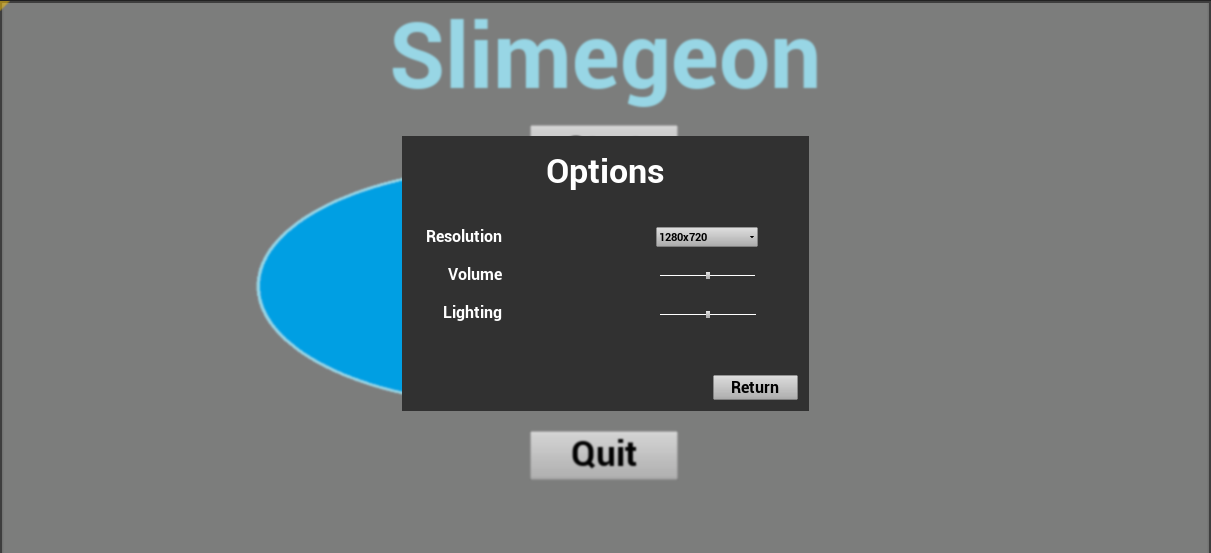
The credits menu currently has nothing in it but the button on the main menu goes to a credits screen that just needs that added. The start button will take the player to a start new game or load save option menu, but we do not currently have a save system finished so we won't add the load save screen until then. Along with that I have been trying to implement skills that actually effect the player.
The lich skill tree is currently made in UI form with working buttons that unlock the skills. I am trying to find a way that we can save the unlocked skills for the player with the save system Zac is currently working on. I am either going to save an array of bools that determine whether a skill in a given tree is acquired or not, or I am going to be saving the entire widget that holds all the skills and if the are acquired. I am currently struggling to get the skills to actually affect the player, as any time I do the player HUD disappears and have not yet solved this problem.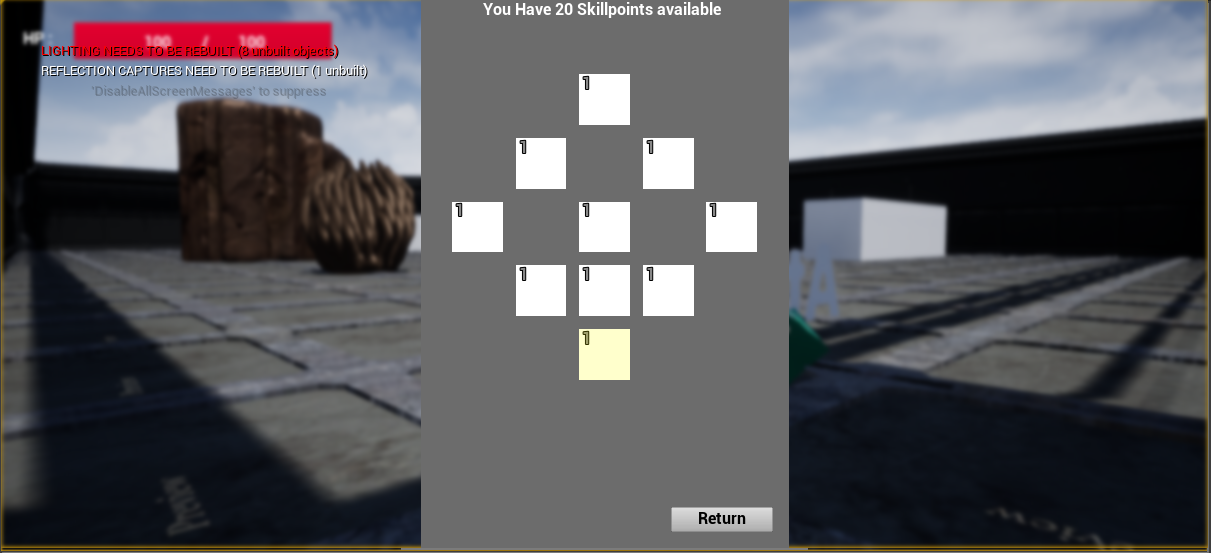
Slimegeon
| Status | In development |
| Author | zaklev |
More posts
- Finalizing the Skill Trees and the Missile TurtleMay 25, 2023
- Creating Modular UIMay 25, 2023
- Sword Reveal Over TimeMay 25, 2023
- Bug Fixes and CinematicsMay 25, 2023
- Fixing Pawn JittersMay 18, 2023
- Reworking the skill treesMay 18, 2023
- Reorder Save List by Date Last PlayedMay 18, 2023
- Possession, Lock-On Blips, and YetiMay 18, 2023
- Loading Screen and Lock On AdjustmentsMay 11, 2023
- Snowballs Destructive MeshMay 11, 2023
Leave a comment
Log in with itch.io to leave a comment.